11, 2020

What do you need to know to try and become a SaaS Salesperson?
Question:
Or is it just another sales job.
Answer:
Every sales job is different. Your product is different, your target market is different, your customers are different. Yes, selling is selling at its core, but would a hardware engineer tell you they have the same job as a mobile app engineer?
A few concepts I’ve learned specifically about SaaS sales:
- Cost matters more than cost. With most SaaS products, you’re selling a workflow improvement or efficiency gain. It is essential to know how your client operates in their daily environment. Learn Anthony Tjan’s The Three-Minute Rule.
The last time my team’s Salesforce licenses were due to renew, I was annoyed at the price for our 12 seats (~$12k+/year). I can use Zoho for $25/month per user (or less), but I didn’t switch from Salesforce to Zoho because the pain I’d go through to convert our entire sales and customer service systems was far more painful than paying $10k.
This is also the reason why no one is really using your product during the free trials, even after you’ve extended the free trial three times. They care more about switching costs than they do about the price of your software.
Have a Sales Question?
Grab a time to chat with Scott here.
- SaaS is a non-rivalrous good. There is no inventory, which means that “limited time price discounts” rarely motivates the prospect to close (assuming your product features remain fixed), and often just annoys both your prospect and existing customers.

You create urgency by developing a collaborative relationship with the prospect and helping the prospect articulate the value they will receive by taking action.
- Prospects don’t want to see a demo. Weird huh? Here’s what I mean —
No one is interested in how your software works. They are interested in how your software solves their problem.
During your initial customer demo, never walk the prospect through every single click and feature. “Okay, so when you log in, here’s your personalized home page. Now, on the left-hand navigation bar, you’ll see the 15 functions available to you. Let’s start with the first one…”
If you are this person on your Harbor Tour demos…:

… then this is your prospect:
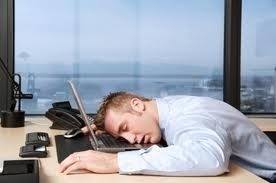
Do your situational analysis so that you target the primary factors that will cause your prospect to make a decision.
Suggested Reading:
- Great Demo!: How To Create And Execute Stunning Software Demonstrations: Peter Cohan
- How do you drive a “sense of urgency” when selling SaaS or enterprise software?
-Scott
